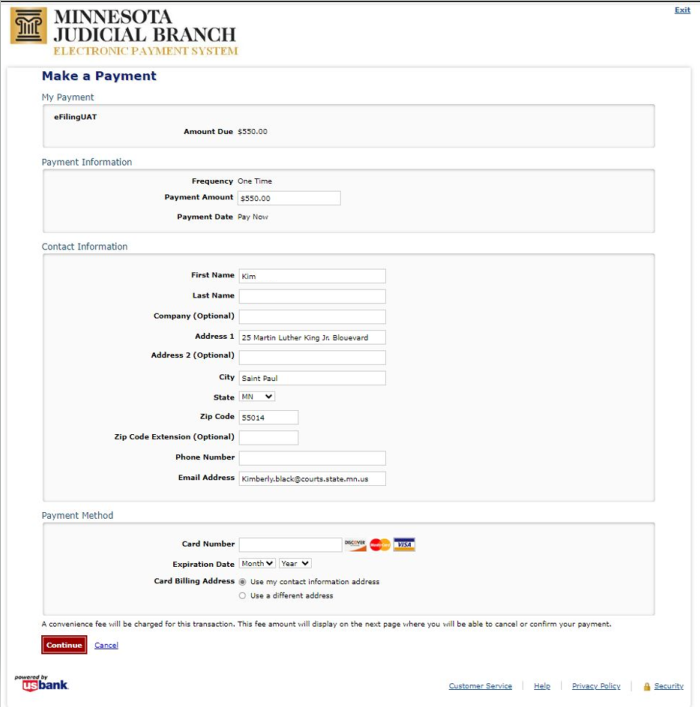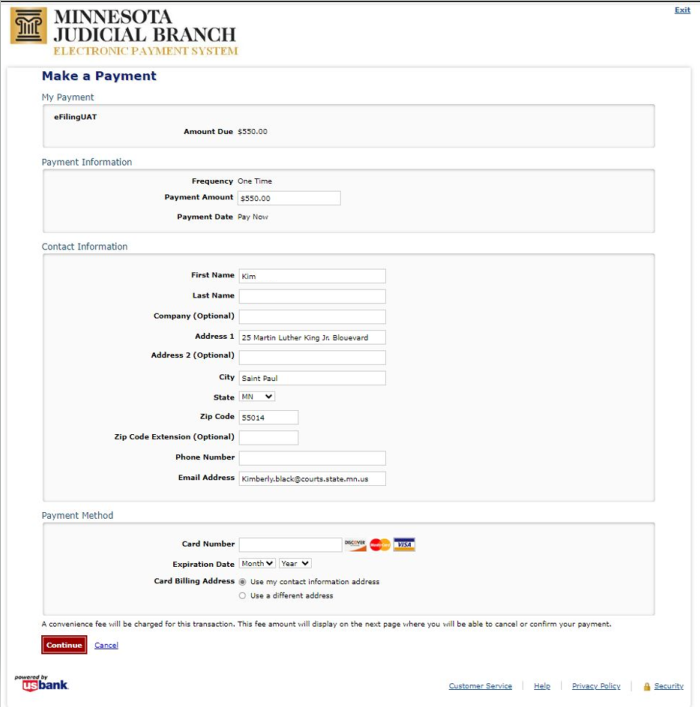
Topic Revised: September 2024
If there are any fees associated with your filing, you will be prompted to enter payment information after clicking Submit Filings.
If you have already paid a filing feefor this filing, but have experienced a technical issue which requires refiling, please select "Filing fee not required" and enter the payment confirmation number you received via email in the comments.
Review the My Payment and Payment Information sections to make sure they are correct.
Enter your Contact Information.
In the Payment Method section, enter the method of payment, including:
Credit card number. E-MACS accepts Discover, MasterCard, and Visa.
Credit card expiration date.
Credit card billing address. Click the appropriate radio button to use the contact information on this screen as your billing address. If the billing address is different, click Use a different address and enter your billing address.
|
Note |
|
The appellate courts do not have the ability to store credit card information or to set up recurring payments. |
Click Continue. Once complete, you will receive an email confirmation from US Bank for your payment.